iCompass offers several different training options, including self-serve training materials and 1-on-1 coaching. Our training options include:
Recorded “Easy as That!” Training
“Easy as That!” training was recorded to create videos that can be watched at your convenience. Click the links below to review the following training sessions:
- Agenda Reports and Agenda/Packet Creation
- Agenda and Basic Meeting Administration
- Minutes
- Follow-Up and Action Tracking
- Administration
Additional Training Videos
Coaching
1-on-1 meeting, 60 minutes with an iCompass coach.
- Coaching is tailored to your specific organization.
- For specific set up questions or user admin not covered in training.
How to book training:
Our 24/7 support team is ready to assist! Reach out via email at customers@icompasstech.com or call Support at 1-800-260-7409 and they will connect you with a member of the Customer Success team.
Help Guide
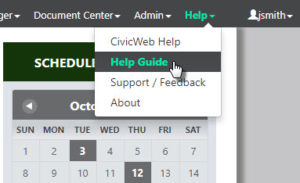 There is also the built in Help Guide which has detailed instructions and screenshots for completing most the functions within your iCompass site.
There is also the built in Help Guide which has detailed instructions and screenshots for completing most the functions within your iCompass site.
To access the Help Guide:
- Click Help.
- Click Help Guide.
*The Help Guide that is applicable to the current page you are on will open.